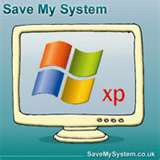FortiGate, FortiManager, FortiAnalyzer and FortiMail appliances will be compatible with VMware virtual environments, the company says, extending security as well as management and reporting to the traffic traveling among VMs.
FortiGate is the company's unified threat management (UTM) appliance that performs a range of security functions including firewall, VPN and intrusion detection. FortiGate software will be deployable on VMware VMs. It will be licensed for two, four and eight virtual CPUs.
One feature of FortiGate physical appliances is virtual domains, the ability to create separate firewall and administrative domains within one appliance. Virtual domains are supported within virtual FortiGate instances, the company says.
FortiManager is the management platform for Fortinet appliances, FortiAnalyzer is the analysis and reporting tool, and FortiMail is the e-mail security scanner.
In each case the functionality will be the same as for the appliances. Because instances of the products run on VMs within physical machines, they can filter and report on traffic among the guests on the host machines, Fortinet says.
Other vendors offer security software for deployment on VMs including Catbird, Reflex Systems, Check Point, Altor, Stonesoft, Vyatta and others. Cisco is expected to announce virtual security platforms soon.
FortiGate Virtual Appliance starts at $9,995 for a two CPU version, $14,995 for the four CPU version and $29,995 for the eight CPU verstion. FortiManager Virtual Appliance, with a license of 5,000 devices/120,000 FortiClient agents, costs $22,495. FortiAnalyzer Virtual Appliance will become available in Q4, and FortiMail Virtual Appliance is due in Q1 2011. Pricing for them has not been set.
Read more about data center in Network World's Data Center section.
Source : Network World